Introduction
Magento is a powerful e-commerce platform and custom Magento extension can allow businesses to create custom online stores as per their requirement. One of the many advantages of using Magento is its ability to support custom extensions. These extensions are essentially add-ons that can be developed to enhance the functionality of your Magento store.
However, building a custom Magento extension can be a daunting task, especially for those who are new to the platform. In this article, we will guide you through the process of building your own custom Magento extension, from planning to deployment.
Planning Your Custom Magento Extension
Before you start building your custom Magento extension, it’s important to plan out the scope of the project and determine the features you want to include. Here are some steps you can take to plan your extension:
Identify the problem you want to solve:
What issue do you want your extension to address? Is there a feature that your store is missing that you would like to add?
Define your goals:
What do you want your extension to achieve? Do you want to increase sales, improve customer experience, or streamline internal processes?
Looking to customize your Magento store to match your unique business requirements? Contact us today and let our experts guide you through the step-by-step process of building your own custom Magento extension.
Research existing extensions:
Look for existing extensions that address the same problem or provide similar functionality. This will help you understand what features are already available and what you can do differently.
Define your target audience:
Who is your extension for? What are their needs and pain points? Understanding your audience will help you create an extension that meets their specific requirements.
Create a feature list:
Based on your research and goals, create a list of features that you want to include in your extension. This will serve as a roadmap for development.
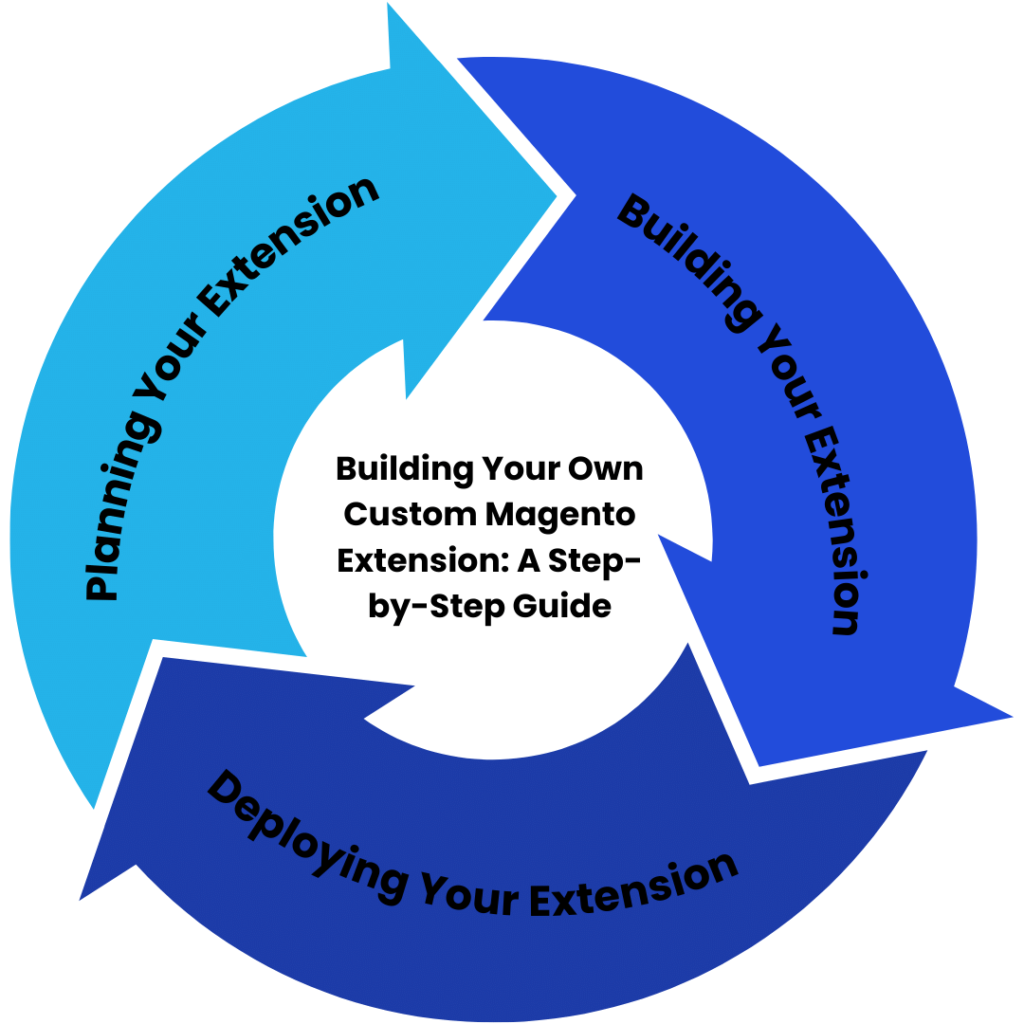 Building Your Custom Magento Extension
Building Your Custom Magento Extension
Once you have a plan in place, it’s time to start building your custom Magento extension. Here’s a step-by-step guide to help you get started:
Set up your development environment:
Before you can start building your extension, you need to set up a development environment. This involves installing Magento on your local machine and configuring it for development.
Don’t settle for a one-size-fits-all solution. Contact us to create a custom Magento extension that perfectly aligns with your business needs. Get in touch now and unlock the full potential of your Magento store.
Create a new module:
In Magento, extensions are created as modules. To create a new module, you need to create a new directory in the app/code directory of your Magento installation. This directory should be named after your extension, and should contain a set of files that define your module.
Define your module configuration:
In order for Magento to recognize your module, you need to define its configuration in a file called module.xml. This file should be placed in the etc. directory of your module.
Define your extension’s routes:
In Magento, routes are used to map URLs to controllers. To define your extension’s routes, you need to create a file called routes.xml in the etc directory of your module.
Create your extension’s controller:
The controller is the heart of your extension, and is responsible for processing requests and generating responses. To create your extension’s controller, you need to create a new file in the Controller directory of your module.
Implement your extension’s functionality:
With your controller in place, you can start implementing the functionality of your extension. This may involve interacting with the Magento database, generating HTML output, or integrating with third-party APIs.
Test your extension:
Once you have implemented your extension’s functionality, it’s important to test it thoroughly to ensure that it works as expected. This may involve writing unit tests, running functional tests, or manually testing your extension in a development environment.
Deploying Your Custom Magento Extension
Once you have built and tested your custom Magento extension, it’s time to deploy it to your production environment. Here are the steps you need to follow to deploy your extension:
Package your extension:
Before you can deploy your extension, you need to package it into a format that Magento can recognize. This involves creating a compressed file that contains all the necessary files for your extension.
Install your extension:
To install your extension, you need to log in to your Magento admin panel and navigate to the System > Web Setup Wizard > Component Manager page. From here, you can upload and install your extension package.
Configure your Custom Magento Extension:
Once your extension is installed, you may need to configure it to work properly with your store. This may involve setting up options in the Magento admin panel or modifying configuration files in your extension directory.
Test your Custom Magento Extension:
After installing and configuring your extension, it’s important to test it in your production environment to ensure that it works as expected. This may involve performing functional tests or monitoring performance metrics.
FAQs
How long does it take to build a custom Magento extension?
The time it takes to build a custom Magento extension depends on the complexity of the project and the experience of the developer. Simple extensions can be built in a few days, while more complex projects can take several weeks or even months.
Do I need to be a Magento developer to build a Custom Magento Extension?
While it’s helpful to have experience with Magento development, you don’t necessarily need to be a Magento developer to build an extension. However, you should have a solid understanding of PHP and web development principles.
Can I sell my custom Magento extension?
Yes, you can sell your Magento extension through the Magento Marketplace or other online marketplaces. However, you will need to ensure that your extension complies with the Magento Marketplace guidelines and meets their quality standards.
Conclusion
Building a custom extension can be a rewarding experience that allows you to create unique functionality for your online store. With careful planning, thorough testing, and a solid understanding of Magento development principles, you can create an extension that meets the specific needs of your business.
In this article, we’ve covered the basics of building a custom Magento extension, from planning to deployment. While the process can be complex, following these steps will help you create a high-quality extension that enhances the functionality of your Magento store.
You will be interested in the article about 10 Must-Have Magento Extensions for Your E-commerce Store


