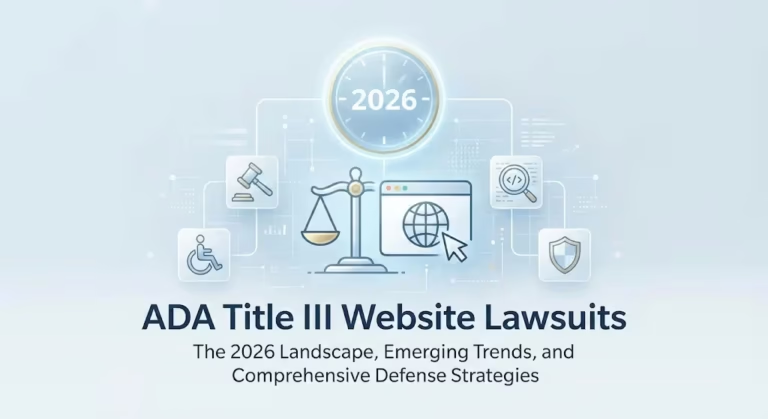Introduction
Magento is a popular e-commerce platform that powers over 250,000 online stores worldwide. One of its key features is the ability to set up multiple stores within a single installation, which is particularly useful for businesses that want to expand their online presence.
Setting up multiple stores in Magento might seem daunting at first, but with the right guidance, it’s a straightforward process that can be completed by anyone. In this article, we’ll guide you through the process of setting up multiple stores in Magento, step-by-step.
How to Set Up Multiple Stores in Magento
Before we dive into the steps, let’s first understand what multiple stores mean in Magento.
By leveraging the power of multiple stores within a single Magento installation, you gain the ability to establish distinct online storefronts. Each store offers its own exclusive design, products, pricing, shipping methods, and even language, enabling unparalleled customization and flexibility. This means you can offer tailored shopping experiences to different customer segments, all from a single backend.
Here’s how you can set up multiple stores in Magento:
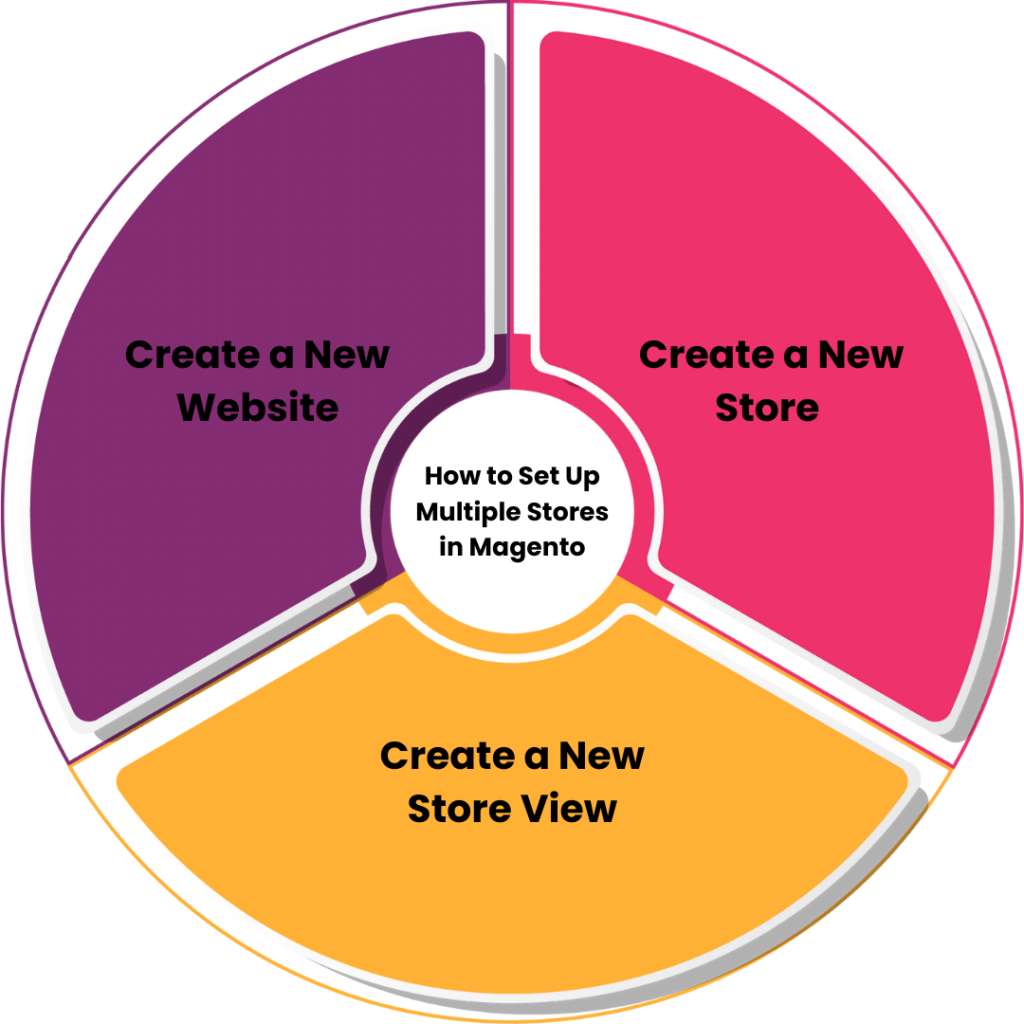 Step 1: Create a New Website
Step 1: Create a New Website
The first step to setting up multiple stores in Magento is to create a new website. A website in Magento represents the highest level in the hierarchy, and it can contain multiple stores and store views.
To create a new website, follow these steps:
- Log in to your Magento backend.
- Go to Stores > Settings > Configuration.
- In the left-hand sidebar, click on “General” and then “Web.”
- Expand the “Default Pages” section and select “Add New.”
- Enter the website name and the website’s base URL.
- Click “Save Config.”
Step 2: Create a New Store
The next step is to create a new store under the website you just created. A store in Magento is a subset of a website, and it can have its own design, products, and categories.
To create a new store, follow these steps:
- In your Magento backend, go to Stores > Settings > Configuration.
- In the left-hand sidebar, click on “General” and then “Web.”
- Expand the “Default Pages” section and select “Add New Store.”
- Enter the store name and select the website you created in Step 1.
- Click “Save Store.”
Step 3: Create a New Store View
The final step is to create a new store view under the store you just created. A store view in Magento represents a specific view of the store, such as a different language or currency.
To create a new store view, follow these steps:
- In your Magento backend, go to Stores > Settings > Configuration.
- In the left-hand sidebar, click on “General” and then “Web.”
- Expand the “Default Pages” section and select “Add New Store View.”
- Enter the store view name and select the store you created in Step 2.
- Set the store view’s code to a unique identifier, such as “en” for English or “fr” for French.
- Click “Save Store View.”
Repeat these steps for each additional website, store, and store view you want to create.
FAQs
Q1. Can I share products between multiple stores in Magento?
Expanding Reach: Seamless Product Sharing Across Multiple Magento Stores
To share products between multiple stores in Magento, you unlock a world of possibilities. By creating a new product and assigning it to various websites, stores, and store views, you enable the sale of the same item on multiple storefronts, each with distinct pricing, descriptions, and other details.
Effortless Sharing: Simplifying Product Distribution in Magento
To share a product between multiple stores, start by creating it in the catalog. During the creation process, allocate the product to one or more websites, stores, and store views. Consequently, the product becomes available for sale on the associated storefronts, catering to different customer segments.
Tailored Experiences: Customizing Products for Diverse Customer Segments
Imagine having two distinct stores, one for clothing and another for accessories. By creating a product like a new watch and assigning it to both stores, you can set different pricing, descriptions, and other details for each store. This level of customization allows you to cater to the unique needs of each customer segment.
Enhanced Flexibility: Adapting to Varied Customer Preferences and Geographical Demands
Sharing products between multiple stores becomes invaluable when catering to diverse customer bases or serving different geographic regions. By doing so, you streamline product creation and management while offering tailored shopping experiences to each customer segment.
Beyond Product Sharing: Unleashing Store Customization in Magento
Customization doesn’t stop at sharing products. In Magento, you have the freedom to customize product displays for each store. Create distinct product categories, showcase featured products, and provide personalized recommendations, all aimed at highlighting the most relevant items for each customer segment.
Maximizing Potential: Unleashing the Power of Your E-commerce Business
Sharing products between multiple stores in Magento empowers your e-commerce business. By crafting personalized shopping experiences for different customer segments, you can boost sales, elevate customer satisfaction, and establish a formidable brand presence online.
Q2. Can I use the same theme for multiple stores in Magento?
Unified Appeal: Streamlining Branding with Consistent Magento Themes
Utilizing the same theme across multiple stores in Magento offers a time-saving solution while ensuring a consistent brand image across all storefronts. By selecting a pre-existing theme or creating a new one, you can reuse design elements, layouts, and functionality, simplifying the management and updates of your e-commerce business.
Efficiency and Consistency: Simplifying Store Management in Magento
When establishing a new store in Magento, you have the option to choose a theme already in use by another store or build a new one from scratch. This flexibility allows for the reuse of design elements, layouts, and functionality across multiple stores, streamlining the management and updates of your e-commerce business.
Creating a Cohesive Brand Image: Unifying Storefronts with Consistent Themes
For instance, consider two stores—one specializing in home goods and the other in electronics. By employing the same theme for both stores, you can achieve a consistent brand image throughout all storefronts. Furthermore, customization options enable tailoring the theme for each store, aligning with its unique branding, design, and visual elements. This may include incorporating custom graphics, adjusting the color scheme, or modifying the layout.
Crafting Unique Experiences: Tailoring Themes to Enhance Customer Satisfaction
Customizing the theme for each store presents an opportunity to create a distinct shopping experience for customers. Designing different header and footer sections, incorporating customized banners and promotions, and highlighting specific product categories and collections tailored to each store can significantly improve the overall customer experience, driving increased sales.
Streamlined Updates: Efficiently Maintaining a Consistent Theme Across Stores
Beyond store-specific customizations, global changes to the theme can be implemented and applied universally across all stores. Updates aimed at enhancing performance, introducing new features, or resolving bugs are automatically propagated to all stores utilizing the same theme. This centralized approach simplifies the maintenance and updates of your e-commerce business.
Harnessing the Benefits: Optimizing Operations and Online Presence
Employing the same theme across multiple stores in Magento offers numerous advantages, such as time savings, brand consistency, and enhanced customer experiences. Whether establishing new stores or expanding existing businesses, leveraging a consistent theme allows you to streamline operations and cultivate a stronger online presence.
Q3. Can I use different payment methods for each store in Magento?
Flexible Payments: Tailoring Payment Methods to Each Magento Store
Adapting payment methods for individual stores in Magento allows you to cater to your customers’ preferred payment options. When setting up a new store, Magento enables you to select specific payment methods, such as PayPal, credit cards, or bank transfers. This customization empowers you to align payment options with the unique needs of each store, taking into account your target customers and their preferred payment methods.
Catering to Diverse Customer Needs: Varied Payment Methods for Different Stores
Consider a scenario with two stores: one selling luxury fashion items and the other offering budget-friendly clothing. By employing distinct payment methods for each store, you can accommodate the payment preferences of their respective customer bases. For the luxury fashion store, popular payment methods like PayPal and credit cards would be suitable, appealing to high-end shoppers. In contrast, the budget-friendly clothing store may benefit from payment methods such as bank transfers or cash on delivery, which are commonly used by customers on tighter budgets.
Enhancing Convenience: Customized Payment Methods for Customer Satisfaction
Customizing payment methods for each store enhances the convenience of the shopping experience for your customers. By offering their preferred payment options, you can boost customer satisfaction and encourage repeat business. Additionally, monitoring the payment methods utilized by customers in each store allows you to make adjustments over time, better aligning with their evolving preferences.
Secure Transactions: Implementing Payment Restrictions and Requirements
Beyond tailoring payment methods, Magento enables you to establish payment restrictions and requirements to ensure transaction security. For instance, you can mandate customers to provide a billing address that matches their credit card information or implement limits on credit card charges. These measures help prevent fraud and foster a sense of trust and security in your transactions.
Driving Customer Loyalty: Building a Strong Customer Base Through Convenient Payments
In conclusion, utilizing different payment methods for each store in Magento empowers you to offer a tailored, convenient shopping experience. Whether targeting high-end shoppers or budget-conscious customers, accommodating their preferred payment methods can help cultivate customer loyalty and foster business growth over time.
Conclusion
Setting up multiple stores in Magento is a powerful way to expand your online business and reach more customers. With Magento’s multi-store feature, you can create tailored shopping experiences for different customer segments, all from a single backend.
To set up multiple stores in Magento, follow these three simple steps: create a new website, create a new store, and create a new store view. Repeat these steps for each additional storefront you want to create.
Remember to share products, customize themes, and offer different payment methods for each store to maximize its potential. With this guide, you’re ready to set up multiple stores in Magento and take your e-commerce business to the next level.
Read our wonderful blog on How to Build a Successful Magento Store from Scratch