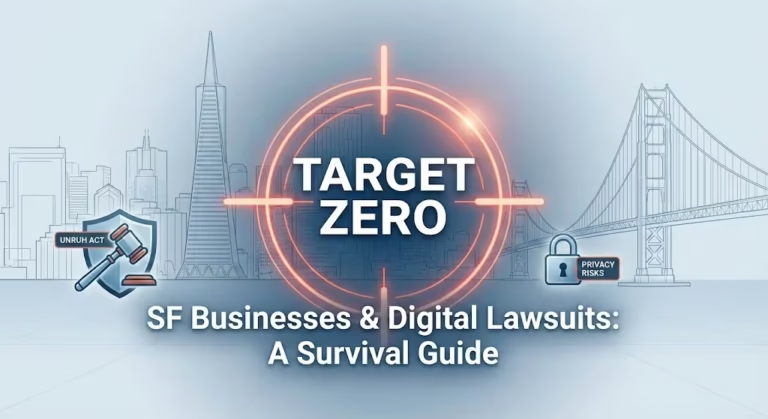In today’s digital age, delivering a seamless and enjoyable user experience is crucial for online businesses. Google recognizes this importance and has introduced Core Web Vitals as a set of performance metrics that measure website loading speed, interactivity, and visual stability. By optimizing Core Web Vitals, you not only improve your website’s performance but also enhance the effectiveness of your Google Ads campaigns. In this blog post, we will explore the key strategies to optimize Core Web Vitals for Google Ads, ensuring that your ads reach their full potential.
Understanding Core Web Vitals:
Core Web Vitals are comprised of three key metrics that capture different aspects of user experience:
Largest Contentful Paint (LCP):
LCP measures the loading speed of your website by calculating the time it takes for the largest content element to appear on the screen. Google aims for an LCP of under 2.5 seconds for a good user experience.
First Input Delay (FID):
FID gauges the interactivity of your website by measuring the time delay between a user’s first interaction (clicking a button, selecting a menu, etc.) and the browser’s response. A low FID, ideally under 100 milliseconds, indicates a highly responsive website.
Cumulative Layout Shift (CLS):
CLS measures the visual stability of your website by quantifying unexpected layout shifts during page loading. A CLS score of less than 0.1 signifies minimal visual disturbances, ensuring a smoother browsing experience.
Now that we have a clear understanding of Core Web Vitals, let’s explore how to optimize them specifically for Google Ads.
Prioritize Page Speed:
One of the most crucial aspects of Core Web Vitals is page loading speed, as measured by LCP. Optimize your website’s loading performance by minimizing server response time, leveraging browser caching, and optimizing image sizes. Compressing and minifying CSS and JavaScript files can also significantly improve page speed.
Optimize Web Fonts and Scripts:
Large web fonts and scripts can contribute to increased loading times, negatively impacting your Core Web Vitals scores. Opt for efficient font formats and minimize the number of web fonts used. Similarly, optimize and defer JavaScript code to improve FID and overall interactivity.
Enhance Visual Stability:
CLS is often affected by elements that shift position during page loading. Reserve space for images and ads, preventing sudden layout shifts. Specify dimensions for media elements to ensure the browser reserves the necessary space before rendering. This minimizes the visual disturbances and improves CLS.
Leverage Lazy Loading:
Implement lazy loading for images and videos to improve loading speed and decrease the initial page load time. This technique ensures that only the visible content is loaded initially, with other elements loading as the user scrolls. By reducing the initial payload, you can enhance LCP and FID scores.
Monitor and Analyze Performance:
Regularly monitor your website’s Core Web Vitals using Google’s PageSpeed Insights or other relevant tools. Identify performance bottlenecks and areas that require improvement. Collect data on how your website and ads perform to make informed optimization decisions.
A/B Testing and Iterative Improvements:
Perform A/B testing with different optimization techniques and measure the impact on your Core Web Vitals scores and Google Ads campaign performance. Make iterative improvements based on the data and insights gathered to continually optimize your website.
In Conclusion, Optimizing Core Web Vitals for Google Ads is essential for delivering a superior user experience and maximizing the effectiveness of your advertising campaigns. By prioritizing page speed, optimizing web fonts and scripts, enhancing visual stability, leveraging lazy loading, monitoring performance, and performing A/B testing, you can significantly improve your
Core Web Vitals scores and boost the overall performance of your website and Google Ads campaigns. Remember, a fast, interactive, and visually stable website is the key to attracting and retaining users, ultimately leading to better engagement and increased conversions.
Start optimizing your Core Web Vitals for Google Ads today, and stay ahead of the competition by providing an outstanding user experience that keeps your audience coming back for more!

Check out our Previous Blogs- Keep Up With All The Latest In The Digital World