Running a local business means juggling a dozen plates at once. Between managing staff, inventory, and customers, your website often sits on the back burner. But in today’s legal landscape, an ignored website isn’t just a missed marketing opportunity, it’s a liability.
Many business owners believe that installing an “accessibility plugin” or fixing their site once makes them safe. The reality? Accessibility is a moving target.
A single theme update, a new lunch menu upload, or a change to your contact form can instantly break your compliance, leaving you vulnerable to predatory lawsuits.
At Kha Creation, we don’t just “fix” websites; we provide local accessibility support to ensure you stay compliant, avoid legal headaches, and, most importantly, serve all your customers, including the 26% of adults living with a disability.
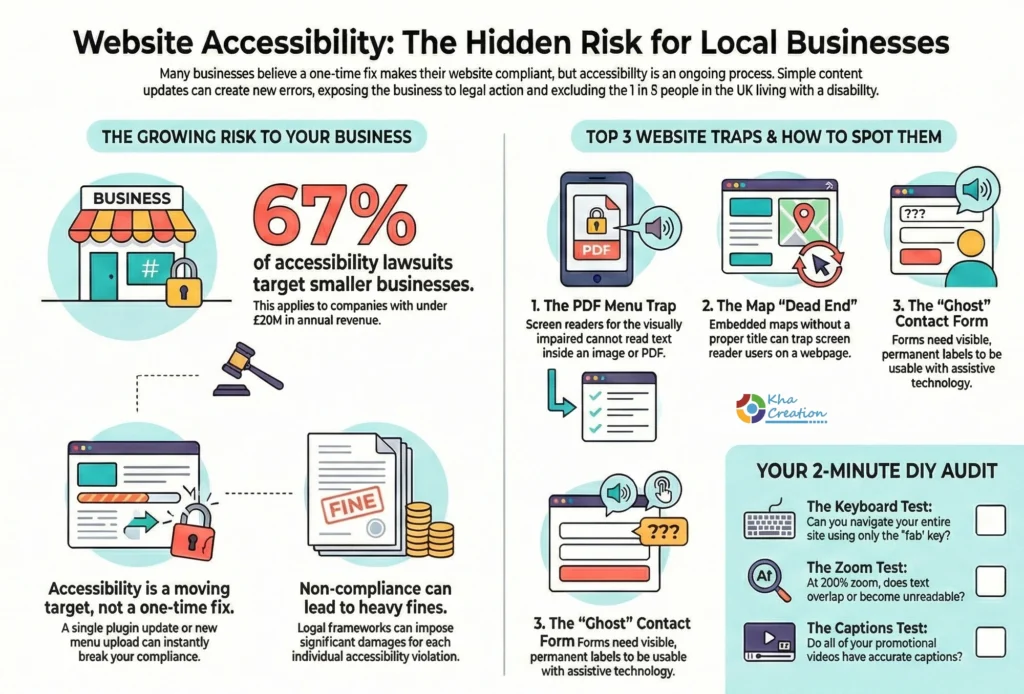
The “Local” Risk: It’s Not Just About the ADA
You might think Americans with Disabilities Act (ADA) lawsuits only target giants like Domino’s or Netflix. However, recent data shows a shift: 67% of accessibility lawsuits in 2024 targeted businesses with under $25M in revenue.
For California businesses, the stakes are even higher due to the Unruh Civil Rights Act.
- The Risk: Unlike federal law, California’s Unruh Act allows plaintiffs to sue for statutory damages. This means you can be fined $4,000 per violation, plus attorney’s fees.
- The Reality: A “violation” can be as simple as a blind user being unable to read your PDF menu.
3 Places Local Business Websites Fail (And How to Fix Them)
In our years of auditing local websites, we see the same three errors repeatedly. These are low-hanging fruit for serial plaintiffs.
1. The “PDF Menu” Trap
Restaurants often upload a PDF or an image of their menu.
- The Problem: Screen readers (software used by blind people to read screens) cannot “read” text inside an image. If your menu is a photo, a blind customer sees nothing.
- The Fix: Always type your menu items directly onto the webpage in text format. Use PDFs only as a secondary option, and ensure they are tagged for accessibility.
2. The “Google Maps” Dead End
Embedding a map to show your location is great for SEO, but bad for accessibility if done wrong.
- The Problem: Many map embeds lack a “title” attribute. A screen reader user might hit the map and hear “Frame… Frame… Frame…” without knowing what it is or how to escape it.
- The Fix: Ensure your developer adds a descriptive title to the map frame, such as
title="Map of Kha Creation Office Location".
3. The “Ghost” Contact Form
You want customers to email you, but your form might be blocking them.
- The Problem: Form fields that only use “placeholder” text (text that disappears when you type) are often invisible to assistive tools. If a user tabs into a box and the text vanishes, they may not know if they are typing their Name, Phone, or Email.
- The Fix: Every form field needs a visible
<label>that stays put.
Why “One-Time” Compliance Doesn’t Work
Websites are living documents. Every time you change something, you risk breaking accessibility. Here is why ongoing support is non-negotiable:
- Plugin Updates: A security update to your WordPress gallery plugin might accidentally strip all “Alt Text” from your images.
- Content Changes: A staff member uploads a flyer for a “Summer Sale” but forgets to add a text description. Your site is now non-compliant.
- Evolving Standards: The rules change. What was compliant in 2020 might not be compliant in 2025.
💡 Definition Box: WCAG 2.1 vs. WCAG 2.2 You may hear these terms thrown around.
- WCAG 2.1: The standard most laws currently reference. It focuses on making sure sites work on mobile devices.
- WCAG 2.2 (New!): Released recently, this update adds rules to help users with low vision and cognitive disabilities. Example: ensuring login puzzles (captchas) don’t require solving complex math problems. Our maintenance plans transition you to 2.2 automatically so you don’t have to worry about the technical details.
DIY Mini-Audit: Is Your Site Vulnerable?
You don’t need to be a coder to check the basics. Try this 2-minute test right now:
- The “No Mouse” Test: Put your mouse away. Can you navigate your entire website using only the
Tabkey on your keyboard? Can you “Tab” to your contact form and submit it? If you get stuck, your site is not compliant. - The Zoom Test: Hold
Ctrl(orCmd) and press+until your browser is zoomed to 200%. Does your text overlap? Does the navigation menu disappear? It needs to remain readable. - The Video Check: Do you have videos on your homepage? Do they have captions? If not, you are excluding the deaf community.
How Kha Creation Supports Your Business
We take the “scary” out of accessibility. We don’t just run an automated scan and email you a confusing report. We partner with you to ensure Ongoing Compliance.
Our Local Accessibility Support Includes:
- Monthly “Human” Audits: Automated tools miss 70% of errors. We manually check your site.
- Remediation: We fix the code issues for you—no need to hire a separate developer.
- Certification: We provide a dated compliance letter you can show if legally challenged.
- Training: We teach your staff how to upload blog posts and images correctly so you stay compliant.
Don’t Wait for a Demand Letter
Accessibility is about more than avoiding lawsuits, it’s about welcoming every customer in your community.
Is your website vulnerable?
Contact Kha Creation today for a Free Preliminary Accessibility Scan and let us help you build a safer, more inclusive business.
Frequently Asked Questions About Local Web Accessibility
Q: Does the ADA apply to my small local business?
A: Yes. Courts have repeatedly interpreted websites as “places of public accommodation.” If your business serves the public, your website must be accessible to people with disabilities. In California, the Unruh Civil Rights Act applies to businesses of all sizes, making compliance even more critical.
Q: Can’t I just use an “Accessibility Overlay” or plugin?
A: We strongly advise against relying solely on automated overlays (the little icon you click to change font sizes). While better than nothing, they do not fix the underlying code errors (like incompatible forms or missing screen reader tags) and have been cited in hundreds of lawsuits as insufficient protection. True compliance requires fixing the code.
Q: How often does my website need to be audited?
A: We recommend a manual audit at least twice a year, or whenever you make significant design changes. However, automated scans should run monthly to catch small errors like broken links or missing image descriptions immediately.
Q: Does making my site accessible hurt my SEO?
A: Quite the opposite! Accessibility and SEO go hand-in-hand. Search engines like Google are “blind” users—they read code, not visuals. By adding Alt Text, proper headings, and transcripts for video, you are helping Google understand your content better, which often improves your rankings.
Q: What is the difference between ADA and WCAG?
A: The ADA (Americans with Disabilities Act) is the law that prohibits discrimination. WCAG (Web Content Accessibility Guidelines) is the technical standard used to prove you are following that law. Think of the ADA as the rule (“You must drive safely”) and WCAG as the speedometer (“Drive under 65mph”).


